Playing your DVD on computers
Your DVD Player
 If you bought your DVD player within the past couple years, it should play every type of DVD, whether bought in a shop or burned at home. However, some older DVD players wont necessarily recognise and play all home burned (homemade) DVDs.
If you bought your DVD player within the past couple years, it should play every type of DVD, whether bought in a shop or burned at home. However, some older DVD players wont necessarily recognise and play all home burned (homemade) DVDs.
Scratches
Just like with CDs, scratches and dust can affect how DVDs play. Always handle the disc by the edge. Avoid handling the purple underside of your disc with your fingers. If necessary, clean your DVD gently with a clean, lint-free cloth before use.
DVD Format
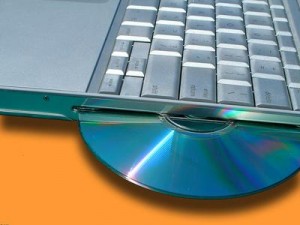
DVDs aren’t universal: what plays in Ireland won’t necessarily play everywhere else in the world, and vice versa. For example, if you receive a DVD from the USA or Canada it may not play on your DVD player. There is a usually a better chance that it will play on a computer.
PC or MAC?
Most DVDs should play on computers and laptops, both Mac and PC. But there are always exceptions and most people will come across a DVD sooner or later which for no good reason wont play on any device.
Playing your DVD on your Windows computer or laptop
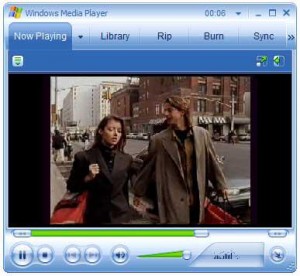
When you insert your DVD, Windows usually automatically opens the program that can play it (for example, Windows Media Player) or it asks which program you want to use.
If nothing happens within about a minute of inserting your disc try the following:
- Click the Start button
- Click All Programs
- Then click Windows Media Player – Windows Media Player should start (see image)

